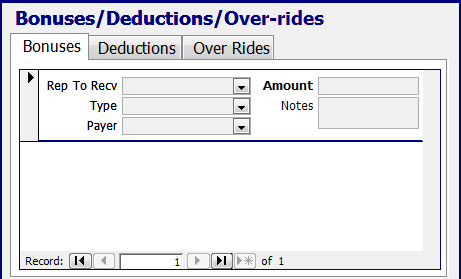Sales Order
Hint: If you are new to using BizTrack, start with the "Using BizTrack Basics"
The Sales Order area is where you will enter in all customer information, as well as Payment information, commission adjustments, etc.
The Sales Order form is divided into 4 Sections:
1.) Customer Information
2.) Payment Information
3.) Reps, Product's, and Commissions
4.) Bonuses, Deductions, and Over-Rides
Customer Information
This is where you would enter all customer information. To enter data quickly you can simply press the enter or tab key between fields.
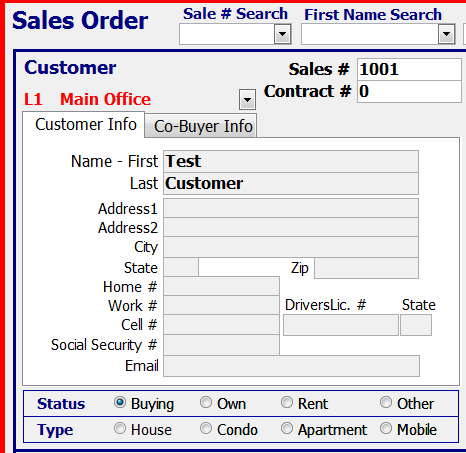
Payment Info
Enter all Sale information here, calculations will be done automatically. Please note that any down payment received must be entered twice, once in the "Down Pmt on Contract", and once in either "Paid-Cash/CK" or "Paid-CC", depending on how the down payment was paid.
.png)
Product Information and Commissions
This is where you will enter all Product information, the date it was sold, who the Reps were on the sale, supplies, etc. Commission calculations will be done automatically. When the sale has been paid on, select the "OK to Pay" box and select a pay date.
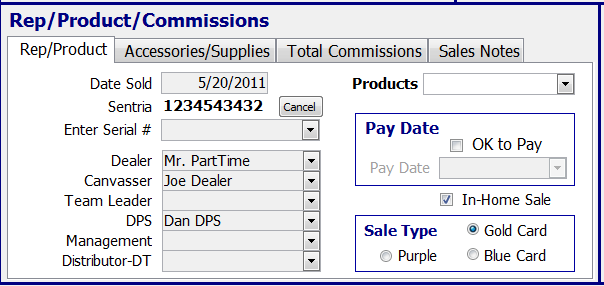
Bonuses, Deductions, and Over-Rides
Select any bonuses or deductions you would like on this particular sale.