Finance Expenses Auto Fill
This form is used to assign values to the Finance Company Expenses when you choose a Pay Method in the Sales Order Form.
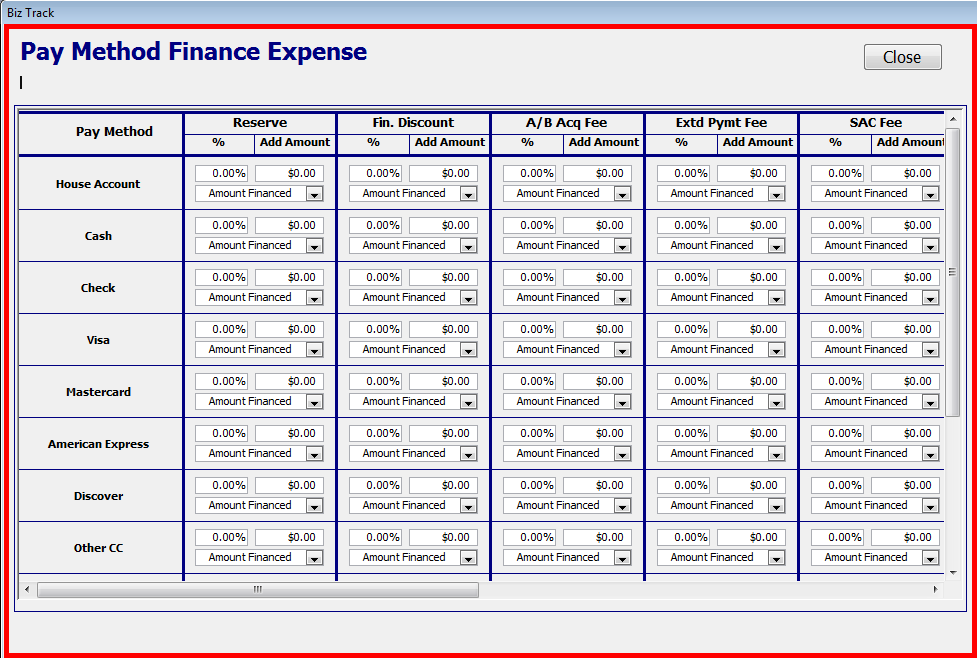
Step 1: The first column named "Pay Method" lists all the different ways you can be paid. These can be customized in Settings.
Step 2: Each column to the right corresponds to one of the Finance Company Expenses listed on the Sales Order Form. The names can be changed in the Settings under "Preferences".
Step 3: For each Pay Method you can assign a percentage of the default "Amount Financed" that will appear in the Finance Company Expense cell on the Sales Order Form when you select that Pay Method in the Sales Order Form. You can also select a different Field other than "Amount Financed" by using the drop-down box to select another.
Step 4: You can also choose to add a fixed amount in addition to or instead of the percentage by entering an amount.
Step 5: The Finance Company Expense names can be changed in the Settings under "Preferences".